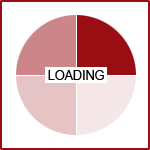Account Login
Text Overlay on Images
Below are examples of different ways to superimpose text on images using HTML and CSS.
Example 1: Centered Text
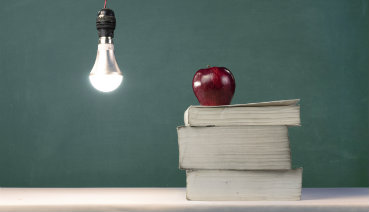
Centered Text Overlay
Example 2: Bottom Caption
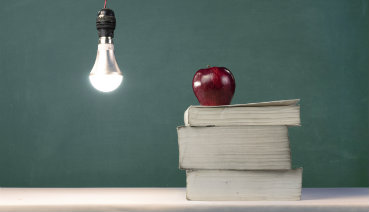
Bottom Caption
This text has a semi-transparent black background to ensure readability.
Example 3: Corner Text
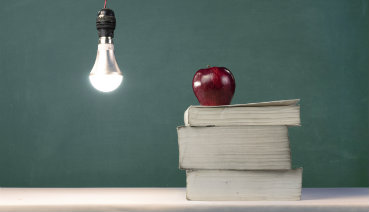
Featured
Example 4: Gradient Overlay
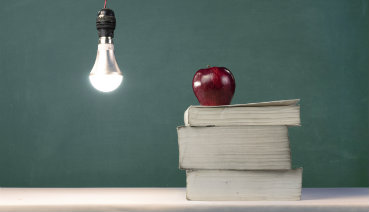
How It Works
The key techniques used in these examples are:
- Relative positioning on the container element
- Absolute positioning on the text elements
- Semi-transparent backgrounds to improve text readability
- Text shadows to make text stand out against any background
- Strategic placement (centered, bottom, corner, etc.) for different effects
Feel free to replace the placeholder images with your own and adjust the styles as needed!